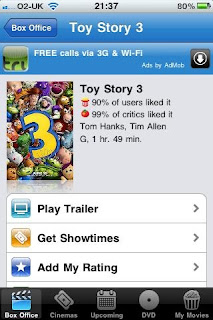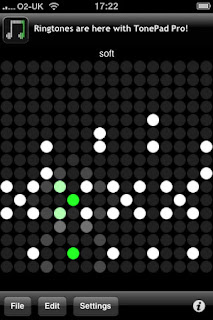1. Facebook
There are so many iphone apps available but for today Facebook is a triumph. The revised grid-based 'home screens' provide speedy access to regularly visited sections (news feed, notifications, and so on) and pages, and the experience is such that it in many ways beats the browser version.
2. Gorillacam
Another iphone apps is the Gorillacam.From the creators of the Gorillapod tripods, Gorillacam arrived in December 2009 . It mashes together a slew of features to hugely improve an iPhone's camera (timer, multi-shot, spirit-level, on-screen grid, 'press anywhere' capture),it offers similar things that can be offered by half a dozen of standalone application.
3. RunKeeper Free
The app uses an iPhone's GPS capabilities to track your jogging route,and provides mapping and details of pace and calories burned. Activities can be shared online, and treadmill runs can be entered manually.
4. Stanza
Stanza enables you to download books from various sources (many of which offer free titles), and you can transfer your own ePub, PDF or eReader titles from the free Stanza Desktop.
5. Dropbox
Plenty of apps exist for transferring content between your computer and your device, but Dropbox is free and easier to use . Dump files you want to sync in a folder on your computer and Dropbox for your device will enable you to access them, download them for offline viewing, and, in many cases, view them.
6. Thetrainline
Thetrainline app is brilliant to find and catch any train effortlessly! Journey planning, offline results, timetables and a location-aware 'next train home' option are available via a clean, streamlined interface. Download timetables that can be viewed even if your iPhone is offline.
7. Skype
Skype is an essential download. The interface is pleasingly simple and usable, enabling anyone with a Skype account to make free calls to other Skype users and cheap calls to anywhere in the world. With other skype users you can make free Skype-to-Skype voice and video calls over 3G and WiFi.You can also share video calls on Skype with people on iPhone**, PC, Mac or a Skype-enabled TV.
8. Movies
iMovie helps you turn the HD video you shoot on your iPad, iPhone, or iPod touch into a masterpiece worthy of the red carpet. This fun, fast, feature-rich app is designed especially forMultiTouch.Although some aspects of cinema listings app Movies are disappointingly US-centric (notably regarding details on upcoming movies and DVDs), it succeeds where it matters. Select a film and the app figures out where you're located, lists nearby cinemas, and displays times your chosen film is showing.
9. TonePad
TonePad is the easiest and coolest way to make music. Create songs by simply. TonePad is the best of app, using a grid-based interface that enables you to turn notes on and off and compose pleasing and harmonious loops; your creations can be edited, saved and uploaded to share with other users.
10. Thomson Reuters News Pro
Thomson Reuters News Pro for iPhone is one of the great app which gives you knowledge to act, with fast on or offline access to the latest breaking news, pictures and video, together with extensive global financial data. Preferences enable you to tailor the app's output to the UK, and the toolbar provides swift access to news, pictures, videos and stock markets coverage.
by source
There are so many iphone apps available but for today Facebook is a triumph. The revised grid-based 'home screens' provide speedy access to regularly visited sections (news feed, notifications, and so on) and pages, and the experience is such that it in many ways beats the browser version.
2. Gorillacam
Another iphone apps is the Gorillacam.From the creators of the Gorillapod tripods, Gorillacam arrived in December 2009 . It mashes together a slew of features to hugely improve an iPhone's camera (timer, multi-shot, spirit-level, on-screen grid, 'press anywhere' capture),it offers similar things that can be offered by half a dozen of standalone application.
3. RunKeeper Free
The app uses an iPhone's GPS capabilities to track your jogging route,and provides mapping and details of pace and calories burned. Activities can be shared online, and treadmill runs can be entered manually.
4. Stanza
Stanza enables you to download books from various sources (many of which offer free titles), and you can transfer your own ePub, PDF or eReader titles from the free Stanza Desktop.
5. Dropbox
Plenty of apps exist for transferring content between your computer and your device, but Dropbox is free and easier to use . Dump files you want to sync in a folder on your computer and Dropbox for your device will enable you to access them, download them for offline viewing, and, in many cases, view them.
6. Thetrainline
Thetrainline app is brilliant to find and catch any train effortlessly! Journey planning, offline results, timetables and a location-aware 'next train home' option are available via a clean, streamlined interface. Download timetables that can be viewed even if your iPhone is offline.
7. Skype
Skype is an essential download. The interface is pleasingly simple and usable, enabling anyone with a Skype account to make free calls to other Skype users and cheap calls to anywhere in the world. With other skype users you can make free Skype-to-Skype voice and video calls over 3G and WiFi.You can also share video calls on Skype with people on iPhone**, PC, Mac or a Skype-enabled TV.
8. Movies
iMovie helps you turn the HD video you shoot on your iPad, iPhone, or iPod touch into a masterpiece worthy of the red carpet. This fun, fast, feature-rich app is designed especially forMultiTouch.Although some aspects of cinema listings app Movies are disappointingly US-centric (notably regarding details on upcoming movies and DVDs), it succeeds where it matters. Select a film and the app figures out where you're located, lists nearby cinemas, and displays times your chosen film is showing.
9. TonePad
TonePad is the easiest and coolest way to make music. Create songs by simply. TonePad is the best of app, using a grid-based interface that enables you to turn notes on and off and compose pleasing and harmonious loops; your creations can be edited, saved and uploaded to share with other users.
10. Thomson Reuters News Pro
Thomson Reuters News Pro for iPhone is one of the great app which gives you knowledge to act, with fast on or offline access to the latest breaking news, pictures and video, together with extensive global financial data. Preferences enable you to tailor the app's output to the UK, and the toolbar provides swift access to news, pictures, videos and stock markets coverage.
by source